Welcome to Bonneville Joint School District's Online Payment Portal
Parents/Guardians
You will need a PowerSchool Parent Portal account to access TouchBase. If you don’t have a Parent Portal account, please call your school office to get an account setup.
Please sign into Powerschool to access TouchBase. The steps below can only be done using an internet browser (Google Chrome, Firefox, Microsoft Edge, Safari) on a computer, tablet, or smartphone. They CANNOT be done using the PowerSchool Mobile App.
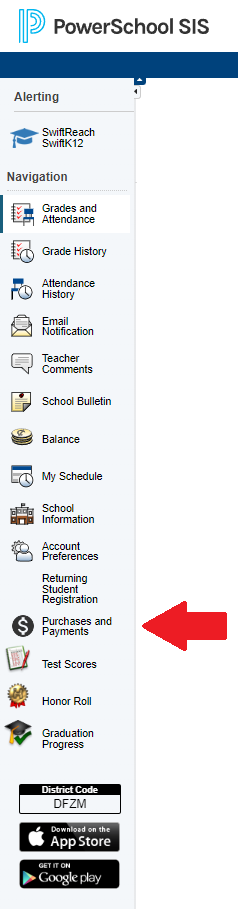 | - Sign into PowerSchool.
- Once signed in, in the Navigation pane along the left side of the screen, choose Purchases and Payments.
- This will take you to Touchbase without having to sign in. You should see your students and be able to make purchase there.
|
Parents/Guardians: Do not sign in here
For Guest Users:
If you are not a parent and wish to shop Bonneville School District Items, please CLICK HERE to create an account.
If you need to set or reset your guest account password please use the PASSWORD RESET process
Please DO NOT create
a guest account if you are a parent of a student at the district and
are experiencing difficulty logging in to an existing account. Please
contact the district if you need assistance logging into an existing
account.
*Important Notice: you may be charged a processing fee for your online purchase